Google Sheets with ChatGPT 4
- Ant
- Mar 16, 2024
- 3 min read
Updated: Apr 19, 2024

As spreadsheet enthusiasts and professionals continually seek ways to harness the power of artificial intelligence to enhance data analysis and workflow automation, integrating AI models like ChatGPT-4 into Google Sheets is a significant advancement. Following up on our previous tutorials on connecting Google Sheets with ChatGPT using the GPT-3.5 models, we're excited to introduce a leap forward: the integration with the more advanced GPT-4 models via the v1/chat/completions endpoint.
Get your Google Sheets template below with OpenAI's Chat GPT 4 built-in:
Setting the Stage: A Quick Recap
Before we dive into the new horizons opened by GPT-4, let's briefly recap the setup process for integrating ChatGPT with Google Sheets. The journey begins with creating an OpenAI account and generating an API key, a foundational step detailed in our previous posts:
This post provides the groundwork for those new to integrating AI models into Google Sheets or needing a refresher.
Embracing GPT-4: The Next Generation AI
GPT-4 represents a significant leap forward in the AI landscape, offering enhanced language understanding, better context retention, and an overall improvement in generating nuanced, accurate responses. The transition from GPT-3.5 to GPT-4 in Google Sheets promises more sophisticated dialogue handling and opens up new avenues for data analysis and automation.
Advantages of GPT-4 Over GPT-3.5
- Enhanced Accuracy and Nuance: GPT-4 understands and generates language with subtlety and depth that far surpasses its predecessors, offering users more precise and relevant responses.
- Superior Context Retention: With the ability to grasp and recall more information, GPT-4 can handle complex queries and multi-turn conversations more effectively, making it an invaluable tool for dynamic spreadsheet tasks.
OpenAI's official documentation provides an in-depth look at GPT-4 and its capabilities for those interested in the technical details.
Harnessing GPT-4 in Google Sheets
While we won't reveal the intricacies of the Apps Script used to facilitate this integration, the shift to the v1/chat/completions endpoint is worth noting.
const url = "https://api.openai.com/v1/chat/completions"; This move enables the utilisation of GPT-4 models, offering users a more advanced platform for creating intelligent, responsive templates and automation within Google Sheets.
Key Features of the Script
- Customizable Responses: With options to adjust the maximum number of tokens and the temperature setting, the script allows for finely tuned responses that can range from highly deterministic to more creative outputs.
- Model Flexibility: Users can specify the GPT-4 model variant to suit their specific needs, ensuring optimal performance across various tasks.
Practical Benefits and Use Cases
The integration of GPT-4 into Google Sheets is not just a technical upgrade; it's a gateway to unparalleled efficiency and creativity. From generating in-depth data summaries to automating complex analysis tasks, the possibilities are as vast as your imagination. This advancement empowers users to push the boundaries of what's possible with spreadsheet management and data analysis, fostering innovation and driving productivity to new heights.
Looking Ahead: The Future of AI in Google Sheets
The integration of GPT-4 with Google Sheets marks a significant milestone in the journey towards fully harnessing AI's potential in spreadsheet management and analysis. As we explore this new frontier, the opportunities for innovation and improvement are limitless.
Chat GPT Templates for Google Sheets
If you didn't explore the templates available with Chat GPT integration in Google Sheets, you can find them all here:
































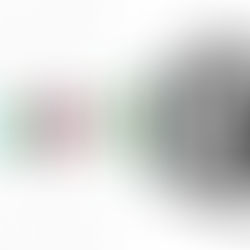











Comentarios