Older OpenAI models will be shut down on January 4
- Ant
- Jan 1, 2024
- 1 min read
Updated: Mar 16, 2024
OpenAI announced that on January 4th, 2024, they will shut down their older completions and embeddings models, including the following models.
text-davinci-003
text-davinci-002
ada
babbage
curie
davinci
text-ada-001
text-babbage-001
text-curie-001
text-davinci-001
If you've previously purchased one of these templates below, they will no longer work from 4th January. Don't worry though, as we have updated these templates with the newer model, you can download them again for the latest update, or you can adjust the model in your existing sheet yourself. See the instructions below.
You can check out OpenAi's deprecations page for more details along with their suggested replacements.
Instructions
If you want to update the model yourself, follow these instructions:
Chat GPT Menu Trigger
Open your sheet head to the settings page and replace the current model with this one:
gpt-3.5-turbo-instruct

That's it, you're all done!
Chat GPT Custom Function
Open your sheet, click on the Extensions menu, and choose Apps Script to open the Google Apps Script Window.

Next, change your model to gpt-3.5-turbo-instruct and save the file (Cmd+S or Ctrl+S) and you're done.

You can close the Apps Script window after this has been updated and saved.
Don't forget to check the pricing for this new model here: https://openai.com/pricing
The ChatGPT Pro templates have the latest models already, therefore no changes are necessary with these products.
































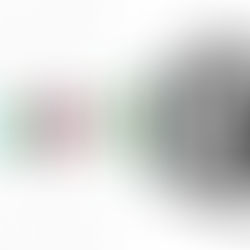











Comentarios