top of page

Deleting, Hiding & Resizing Rows and Columns
You're guaranteed to want to delete, hide and resize columns and rows, so let's see how it's done.
Jul 30, 20222 min read
26
0

Inserting new columns and rows
Adding new rows and columns is essential but there are a few ways to approach it.
Jul 30, 20223 min read
14
0

Creating a Basic Table
We'll look at the alignment of text and numbers as well as some basic formatting tips.
Jul 30, 20222 min read
17
0

Working with Cells in Google Sheets
Now that we know where everything is, it’s time to start adding something to the canvas, AKA, the cells.
Jul 30, 20222 min read
26
0

Exploring Sheets
We’re going to look at the options at the bottom of a spreadsheet where you can see names like Sheet1 and Sheet2
Jul 30, 20225 min read
15
0

Tour of Google Sheets
Let’s dive in and take a look around as things are somewhat different to Excel if that’s what you’re used to
Jul 30, 20223 min read
43
0

Introduction to Google Sheets
Google Sheets is a spreadsheet web application that runs in a browser.
Jul 30, 20223 min read
30
0

How to use Data Validation to enter dates
Entering dates into a Google Spreadsheet is straightforward; you can simply type the date out in a cell, but there is a better way; by...
Jul 24, 20222 min read
543
0
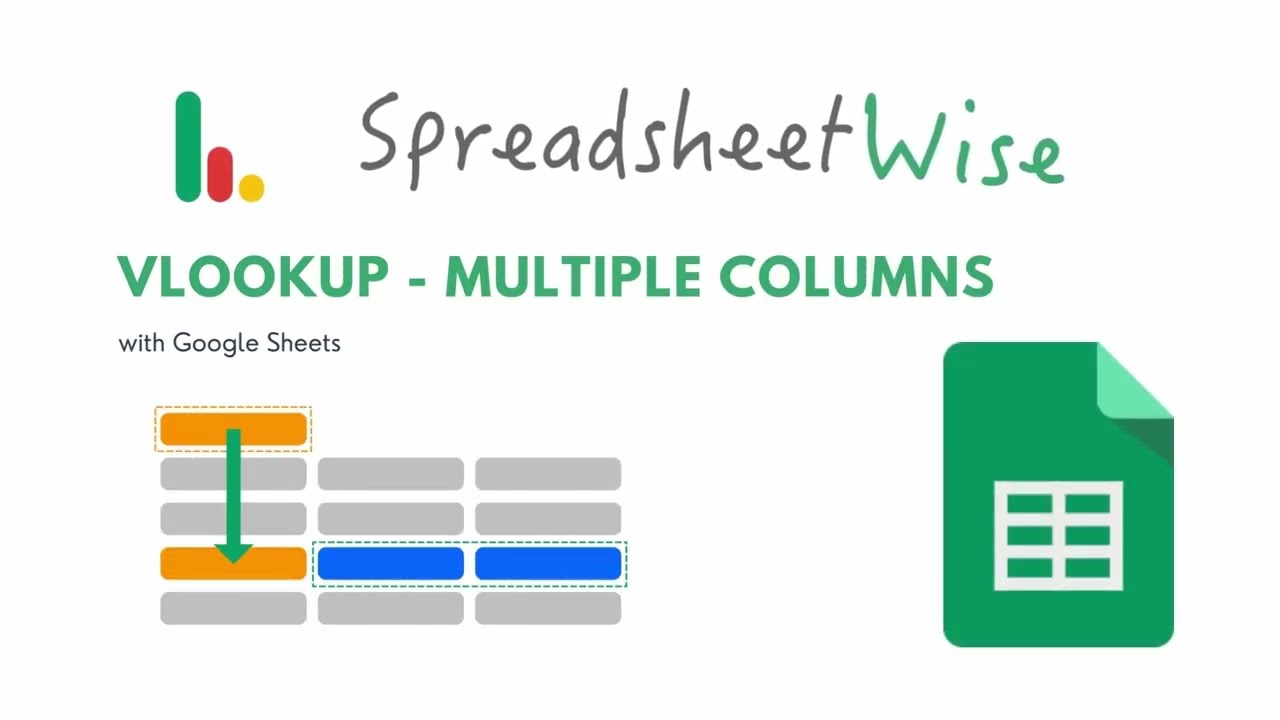
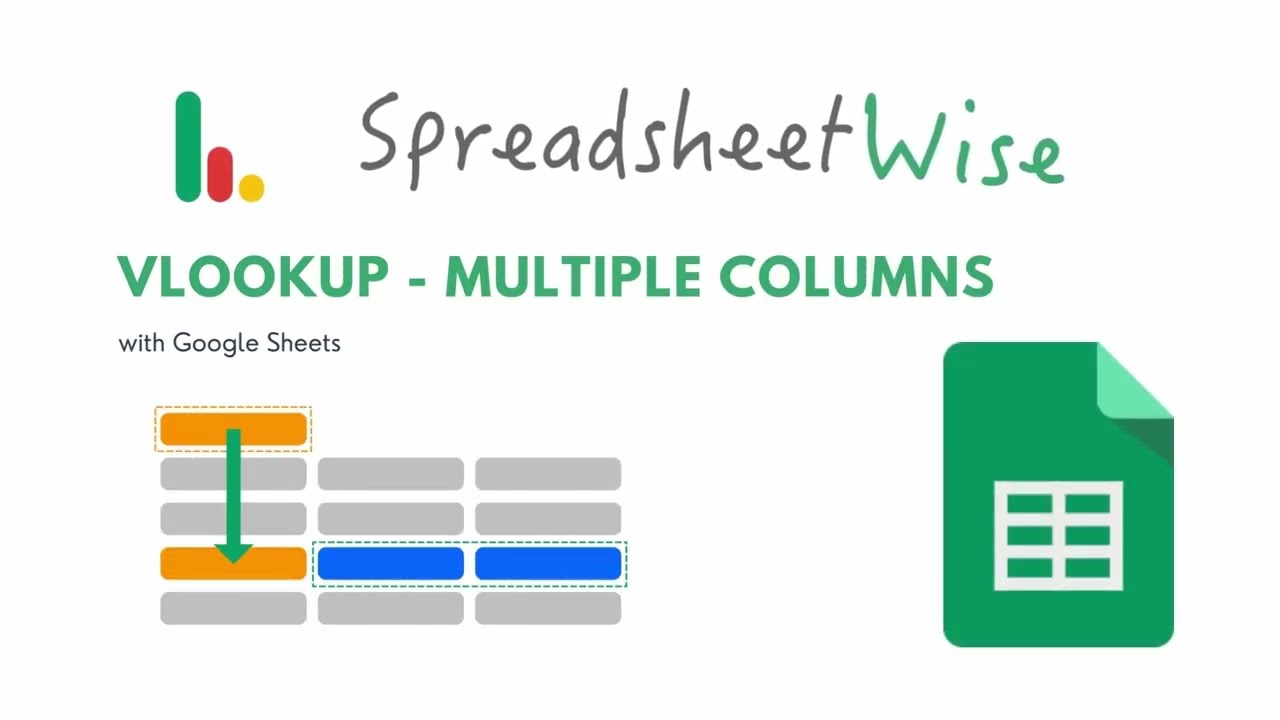
How To Return Multiple Columns with VLOOKUP and Data Validation
The VLOOKUP function is unquestionably in my top 5 most used functions.
Jul 17, 20223 min read
3,264
0

6 Tips for Formatting Headers in Google Sheets
There are 6 simple steps you should take to smarten up the header row in a table
Jul 12, 20222 min read
885
0
bottom of page
